Next: Grafik Animationen mit Qt Up: Einführung in Qt Previous: Reagieren auf Maus-Bewegung
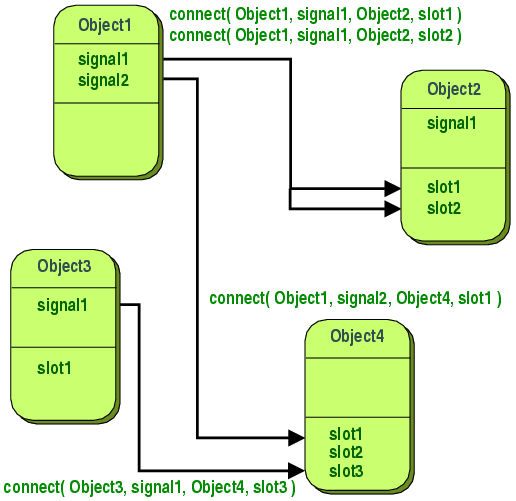
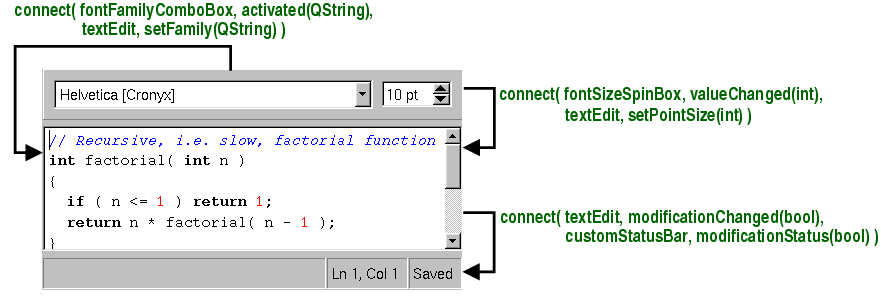 Signal & Slots ist eine Qt spezifische C++ Erweiterung.
Signal & Slots ist eine Qt spezifische C++ Erweiterung.
// Beispiel zum SIGNAL-SLOT-Mechanismus
//
#include<QObject>
#include<iostream>
using namespace std;
// Eine Klasse, die Signals und Slots besitzt.
class Foo : public QObject
{
Q_OBJECT;
public:
Foo(); // Konstruktor
int value() const { return val; }
public slots:
// Der Wert von "val" wird gešndert.
void setValue( int );
signals:
// Das Signal soll ausgesandt werden, wenn "val" gešndert wird.
void valueChanged( int );
private:
int val;
};
Foo::Foo()
{
val = 1;
}
void Foo::setValue( int v )
{
// val wird nur neu gesetzt, wenn tatsšchlich ein anderer Wert Łbergeben wird.
if ( v != val ) {
val = v;
emit valueChanged(v);
}
}
#include"sigslot.moc"
int main()
{
// Zwei Foo-Objekte
Foo *a = new Foo();
Foo *b = new Foo();
// Das Signal des einen wird mit dem Slot des anderen Objekts verbunden.
QObject::connect(a, SIGNAL(valueChanged(int)), b, SLOT(setValue(int)));
b->setValue( 11 ); // b.val hat den Wert 11
cout << "\nb:" << b->value() << "\n" ;
a->setValue( 79 ); // a.val hat den Wert 79 und durch die obige VerknŁpfung
// hat auch b.val den Wert 79
cout << "\na:" << a->value() << "\n" ;
cout << "b:" << b->value() << "\n\n" ;
return 0;
}
connect(Sender-obj, SIGNAL(signal-name(type)), receiv-obj, SLOT(member-func(type)));
// Knopf mit Funktion: wenn man draufdrueckt beendet sich das Programm.
// Signal und Slot beide vor-definiert
#include <QApplication>
#include <QPushButton>
#include <QWidget>
class MyWidget : public QWidget
{
public:
MyWidget(void);
private:
QPushButton *ende;
};
MyWidget::MyWidget(void)
{
ende = new QPushButton("Raus hier!",this);
ende->setGeometry(10,10,100,30);
// qApp ist ein globaler Zeiger auf QApplication
QObject::connect(ende,SIGNAL(clicked()),qApp,SLOT(quit()));
}
int main(int argc,char** argv)
{
QApplication app(argc,argv);
QWidget* mywidget = new MyWidget();
mywidget->resize(120,50);
mywidget->show();
return app.exec();
}
Beispiel mit Knopf und eigenem Slot
// Knopf mit Funktion: jetzt selbst-definierte Aktion.
//
// erst mit moc drueber: $QTDIR/bin/moc -o drueckmich.moc drueckmich.C
#include <QApplication>
#include <QPushButton>
#include <QObject>
class MyWidget : public QWidget
{
Q_OBJECT;
public:
MyWidget(void);
public slots:
void autsch(void);
private:
QPushButton *ende;
};
MyWidget::MyWidget(void)
{
ende = new QPushButton("Drueck mich!",this);
ende->setGeometry(10,10,200,40);
// qApp ist ein globaler Zeiger auf QApplication
QObject::connect(ende,SIGNAL(clicked()),this,SLOT(autsch()));
}
void MyWidget::autsch() {
ende->setText("Aua, nicht so grob !");
}
#include "drueckmich.moc"
int main(int argc,char** argv)
{
QApplication app(argc,argv);
QWidget* mywidget = new MyWidget();
mywidget->resize(120,50);
// app.setMainWidget(mywidget);
mywidget->show();
return app.exec();
}
// addInt.C
#include <QApplication>
#include <QLineEdit>
#include <QLabel>
#include <QPushButton>
#include <QLayout>
#include <QString>
class MyWidget : public QWidget
{
Q_OBJECT;
public:
MyWidget(void);
public slots:
void addint(void);
private:
QPushButton *add;
QLineEdit* num1 ;
QLineEdit* num2 ;
QLineEdit* num3 ;
};
MyWidget::MyWidget(void)
{
num1 = new QLineEdit(this); // Text-Feld
num1->setText( "0" );
num2 = new QLineEdit(this); // Text-Feld
num2->setText( "0" );
num3 = new QLineEdit(this); // Text-Feld
num3->setText( "0" );
QPushButton *qpb = new QPushButton("Add",this); // Knopf
QLabel *qlab = new QLabel("Result",this); // label
QVBoxLayout* layout = new QVBoxLayout(this);
layout->addWidget(num1);
layout->addWidget(qpb);
layout->addWidget(num2);
layout->addWidget(qlab);
layout->addWidget(num3);
//
QObject::connect(qpb,SIGNAL(clicked()),this,SLOT(addint())); // button => addint
QObject::connect(num1,SIGNAL(returnPressed()),this,SLOT(addint())); // textfield => addint
QObject::connect(num2,SIGNAL(returnPressed()),this,SLOT(addint()));
}
void MyWidget::addint() { // add 2 integers
int v1 = (num1->text()).toInt(); // QString ==> int
int v2 = (num2->text()).toInt();
int v3 = v1 + v2;
QString qs;
qs.setNum(v3); // int ==> QString
num3->setText(qs);
}
#include "addInt.moc"
int main(int argc,char** argv)
{
QApplication app(argc,argv);
QWidget* mywidget = new MyWidget();
mywidget->resize(120,130);
mywidget->show();
return app.exec();
}
// moveCircle3.C
//
#include <QApplication>
#include <QMenuBar>
#include <QMessageBox>
#include <QPainter>
#include <QPixmap>
#include <QWidget>
#include <QResizeEvent>
#include <QMouseEvent>
#include <QPaintEvent>
#include <QScrollArea>
#include <QColorDialog>
#include <iostream>
#include <cmath>
class myDraw : public QWidget // Zeichen--Widget
{
Q_OBJECT;
public:
myDraw();
public slots:
void setColor( QColor );
QColor getColor() ;
protected:
virtual void paintEvent(QPaintEvent*);
virtual void mousePressEvent( QMouseEvent* );
virtual void mouseMoveEvent( QMouseEvent* );
private:
int xpos, ypos, radius; // circle parameters
QColor mycol;
};
/// Separate Klasse fuer Haupt-Widget
class myWindow : public QWidget
{
Q_OBJECT
public:
myWindow();
private slots:
void slotAbout();
void slotAboutQt();
void slotColorMenu( );
void slotColorRed( );
void slotColorYellow( );
void slotColorBlue( );
signals:
void colorChanged( QColor );
protected:
virtual void resizeEvent( QResizeEvent* );
private:
QMenuBar *menubar;
QMenu *filemenu;
QMenu *colormenu;
QMenu *helpmenu;
QScrollArea *scrollarea;
myDraw *mydr;
};
#include "moveCircle3.moc"
// Implementations
myDraw::myDraw()
{
xpos = 50; ypos = 50; radius = 40;
mycol = Qt::yellow;
setBackgroundRole(QPalette::Base);
setAutoFillBackground(true);
}
void myDraw::paintEvent(QPaintEvent* )
{
QBrush b1( mycol );
QPainter *paint = new QPainter();
paint->begin( this);
paint->setPen( Qt::red );
paint->setBrush( b1 );
paint->drawEllipse( xpos, ypos, radius, radius );
paint->end();
}
// reagiert auf Maus-Klick
void myDraw::mousePressEvent( QMouseEvent* event )
{
xpos = (event->pos()).x();
ypos = (event->pos()).y();
update();
}
// reagiert auf Mausbewegung, waehrend eine Taste gedrueckt ist.
void myDraw::mouseMoveEvent( QMouseEvent* event )
{
xpos = (event->pos()).x();
ypos = (event->pos()).y();
update();
}
void myDraw::setColor( QColor new_color )
{
mycol = new_color;
update();
}
QColor myDraw::getColor( )
{
return( mycol );
}
myWindow::myWindow()
{
// setup menues
// first three popup-menues
filemenu = new QMenu("File");
filemenu->addAction( "&Quit", qApp, SLOT( quit() ) );
colormenu = new QMenu("Color");
colormenu->addAction( "Red", this, SLOT( slotColorRed( )));
colormenu->addAction( "Yellow", this, SLOT( slotColorYellow( )));
colormenu->addAction( "Blue", this, SLOT( slotColorBlue( )));
colormenu->addAction( "Set color ...", this, SLOT( slotColorMenu( )));
helpmenu = new QMenu("Help");
helpmenu->addAction( "&About MoveCircle", this, SLOT( slotAbout() ) );
helpmenu->addAction( "About &Qt", this, SLOT( slotAboutQt() ) );
// create menubar in widget and add the 3 popup-menues
menubar = new QMenuBar( this );
menubar->addMenu(filemenu );
menubar->addMenu( colormenu );
// menubar->insertSeparator();
menubar->addMenu(helpmenu );
// Hier wird ein ScollArea definiert
scrollarea = new QScrollArea( this );
scrollarea->setGeometry( 0, menubar->height(), width(), height() - menubar->height() );
// Die Malflaeche wird in ausreichender Groesse erzeugt.
mydr = new myDraw();
mydr->setGeometry( 0, 0, 1000, 1000 );
// und in die ScrollArea eingef√ľgt.
scrollarea->setWidget( mydr );
// Verknuepfung des Signals colorChanged() mit dem Slot setColor()
// der Malfläche zum Setzen der Farbe
QObject::connect( this, SIGNAL( colorChanged( QColor ) ),
mydr, SLOT( setColor( QColor ) ) );
}
// Bei einer Veränderung der Größe muss ScrollArea angepasst werden.
void myWindow::resizeEvent( QResizeEvent* )
{
scrollarea->setGeometry( 0, menubar->height(), width(), height() - menubar->height() );
}
void myWindow::slotAbout()
{
QMessageBox::information( this, "About QtTriangle 2",
"This is the MoveCircle application\n"
"No Copyright by Nobody\n");
}
void myWindow::slotAboutQt()
{
QMessageBox::aboutQt( this, "About Qt" );
}
// dieser Slot setzt die Farbe nicht direkt, da die zugehörige
// Datenstruktur nicht zur selben Klasse gehört.
// Statt dessen wird ein Signal ausgesandt.
void myWindow::slotColorMenu( )
{
QColor col = QColorDialog::getColor(mydr->getColor(), this);
if (!col.isValid())
return;
colorChanged(col);
}
void myWindow::slotColorRed( ) { colorChanged(Qt::red); }
void myWindow::slotColorYellow( ) { colorChanged(Qt::yellow); }
void myWindow::slotColorBlue( ) { colorChanged(Qt::blue); }
int main(int argc, char **argv)
{
QApplication app(argc,argv);
myWindow *wid = new myWindow();
wid->resize(300,300);
wid->show();
return app.exec();
}
1. Von QMenu colormenu Signal zu SLOT myWindow::slotColorMenu() Member-Funktion
2.
myWindow::slotColorMenu() schickt
colorChanged(color) Signal zu
SLOT
myDraw::setColor( QColor ) Member-Funktion
GDuckeck 2019-08-01